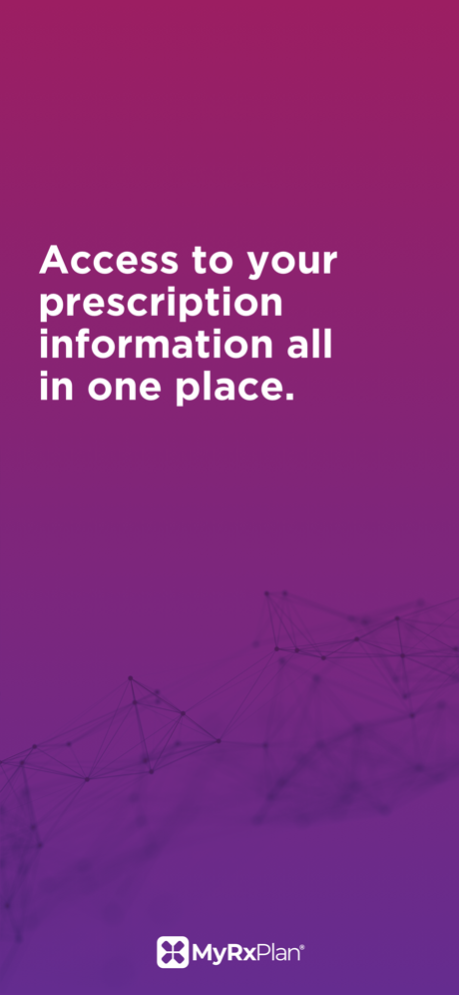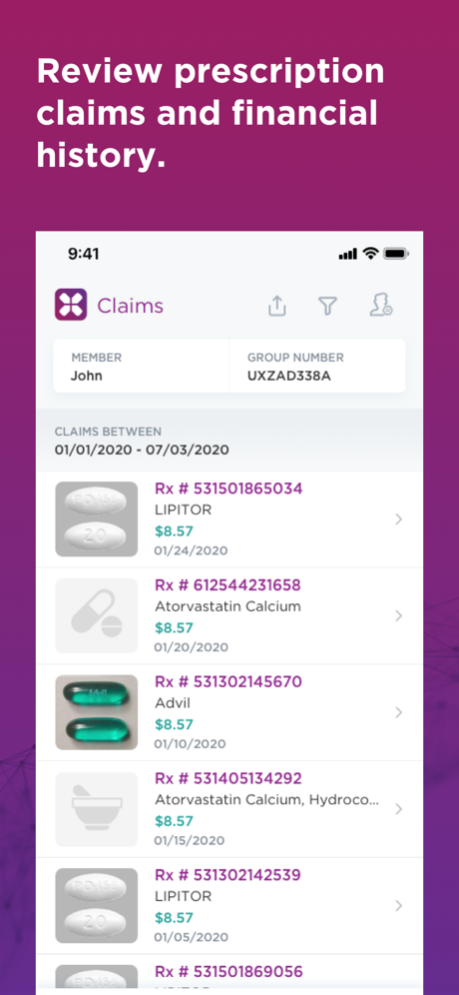MyRxPlan 8.21.0
Continue to app
Free Version
Publisher Description
We give you the power to manage your prescription needs while providing member support along the way.
Things you can do in the portal:
- Viewing your claims history couldn’t be easier. We even provide a financial summary for budgeting and tax purposes.
- See information relating to plan details, deductibles, and other out of pocket costs. You can even access your benefit card by adding it to your mobile wallet or printing it out.
- Looking for a pharmacy near you? Our pharmacy search will find one closest to you under your plan.
- Find a drug cost based on dosage and your benefit plan.
- Search medications for potential drug interactions by typing in 2 or more brand or generic names.
- Share or print claims history, right from your phone.
- Combine all of your insurance information in one spot by linking your different plans to your account.
You must be a member of a prescription plan. Some features may not be available for all plan types.
Apr 30, 2024
Version 8.21.0
Welcome to the latest and greatest, version 8.21.0!
The improvements in this version include:
Corrected the Specialty card to display the correct quantity and day supply of your selected drug.
Corrected the verbiage when entering a phone number to reflect that Member Portal accepts landline numbers.
Stay tuned for future features and enhancements coming soon!
About MyRxPlan
MyRxPlan is a free app for iOS published in the Health & Nutrition list of apps, part of Home & Hobby.
The company that develops MyRxPlan is RxSense. The latest version released by its developer is 8.21.0.
To install MyRxPlan on your iOS device, just click the green Continue To App button above to start the installation process. The app is listed on our website since 2024-04-30 and was downloaded 0 times. We have already checked if the download link is safe, however for your own protection we recommend that you scan the downloaded app with your antivirus. Your antivirus may detect the MyRxPlan as malware if the download link is broken.
How to install MyRxPlan on your iOS device:
- Click on the Continue To App button on our website. This will redirect you to the App Store.
- Once the MyRxPlan is shown in the iTunes listing of your iOS device, you can start its download and installation. Tap on the GET button to the right of the app to start downloading it.
- If you are not logged-in the iOS appstore app, you'll be prompted for your your Apple ID and/or password.
- After MyRxPlan is downloaded, you'll see an INSTALL button to the right. Tap on it to start the actual installation of the iOS app.
- Once installation is finished you can tap on the OPEN button to start it. Its icon will also be added to your device home screen.